HTC LifeSentry – Medical Alert System
Here are some frequently asked questions and tips for using your LifeSentry Medical Alert System.
Please Note: HTC no longer offers this product, but offers support for any problems you may have with the equipment.
Q: Do you have to be near a base station to use HTC LifeSentry?
No, unlike most medical alert systems on the market today, with HTC LifeSentry you communicate directly through the Pendant. The user has much more freedom to move in and around the home.
Q: How do I install and charge the batteries?
It is easy to install and charge HTC LifeSentry batteries (see below).
Pendant Batteries
Your Pendant batteries are small white batteries. The Pendant requires one of the white Li-Ion (Lithium Ion) batteries at any given time. The Pendant should be able to run more than 4 months on a fully charged battery with 1 hour of talk time when fully charged. The second battery should be charging in the Base Unit when not being used in the Pendant. There is no problem with overcharging while it is in the Base Charger.
To install the Pendant battery in the Pendant – Simply unscrew the battery cap at the top of the Pendant counter-clockwise and remove. Install the battery with the negative side up facing the cap. Replace the cap by screwing the cap clockwise until snug.
To install the Pendant battery in the Charger – Place the extra Pendant battery into the front charging area of the Base Unit so that it will be charged and be ready when it’s time to swap the batteries around.

The LED on the right side (as shown above) will turn RED when charging and GREEN when fully charged. If the charger is empty, or if battery is not fully seated in the charger, the LED will be OFF.
The Pendant batteries are shipped from the factory with a partial charge. It is recommended to exchange the battery that is in the base charger with the battery in the Pendant after the first day of use. This will ensure the battery in the Pendant is fully charged and will standby several months before needing to be exchanged/charged again. You can check the battery status at any time by simply pushing the gray battery test button on the back of the Pendant for one second.
Base Unit Batteries
Your Base Unit batteries are larger AA rechargeable batteries. They provide you with up 24 hours of battery back-up protection in the event of a power failure. When you first get your unit, they will need to be charged overnight before being able to provide you the 24 hour battery back-up protection.
To install the batteries in the Base Unit – Remove the cover on the bottom of the Base Unit as shown below.

Install the 4 batteries as shown in the plastic engraving in the battery compartment area. A few seconds after you install these, you might hear “Running on battery power”.
When the unit is operating on the backup batteries, it will announce “Running On Battery Power” twice and the RED Power LED will continue to flash. If power is not restored within an 8 hour period, the unit will start to announce “Running On Battery Power” once every 30 minutes until power is restored or the back-up batteries are depleted.
NOTE: The voice prompts “Battery is OK” applies to the Pendant battery – not to the status of the Base Unit’s batteries.
Q: How do I get new batteries?
Your Pendant batteries are very special batteries that are only available from HTC.
Your Base Unit requires 4 rechargeable 2400 NiMH batteries. Unlike the Pendant battery, these batteries are available in many retail stores. Both batteries can be purchased from HTC. Simply contact HTC at (843) 369-7803 to have batteries shipped to you or stop by any retail branch.
As a general rule, it is recommended that you replace the Base Unit batteries with a new set of similar batteries after several years.
Q: How do I connect the Base Unit?
The view below shows the rear of the Base Unit.
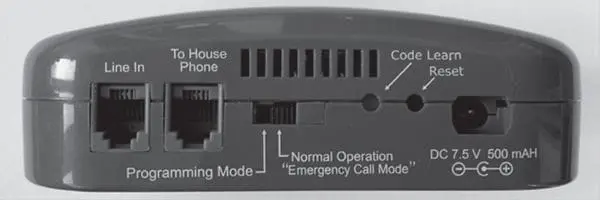
To Connect the Power – Simply plug the AC adapter into the nearest electrical outlet. Plug the other end of the AC power adapter into the Base Unit. You need to push the plug into the opening in the Base Unit and twist 90 degrees clockwise to lock in place. To remove the AC power adapter, simply rotate 90 degrees counter-clockwise and pull outward.
Caution: Do not plug the AC adapter into an outlet which is controlled by a switch. The switch could accidentally be turned off, thus rendering the Base Unit inoperable after approximately 24 hours when the back-up batteries become discharged.
To Connect the Phone Line – A standard telephone line is required to use your system. Your phone will work with your existing touch-tone phone line. It works the same way as any cordless phone. Simply plug one end of the telephone cord into your telephone jack in the wall if you are using traditional phone service. If you are using digital phone service from a provider other than HTC, you should plug one end of the telephone cord into your modem. Next plug the other end into the “Line In” at the back of the Base Unit. You will feel a ‘click’ when the cords are firmly seated in the wall and the Base Unit jack receptacles.
To reconnect your telephone handset – Simply plug the telephone into the spare jack labeled “To House Phone”
Q: How do I use my Pendant?
In the event of an emergency, press the Blue panic button on the front of the Pendant. When this button is pressed for more than 4 seconds, the unit will automatically dial the Central Monitoring Station.
The first thing you will hear is a few beeps from the Pendant – then a dialing sound. You will then hear communication tones as the Base and Central Monitoring Station communicate back and forth. You will then hear 10 to 20 seconds of silence before you hear an operator come on line to communicate with you.
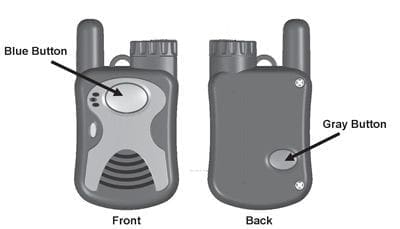
The microphone is sensitive enough to easily pick up your voice regardless of where you are holding the Pendant. But for best results hold the Pendant as you would any normal telephone receiver – close to the head so that you can hear the other person being called – and they can hear you speaking.
At the end of the conversation, Central Monitoring Station hangs-up, and the System will then hang-up and reset automatically. You can also push the Gray button to end the call immediately.
If you choose to cancel an emergency call to the Central Monitoring Station once one has been initiated, simply push the Gray button on the back of the Pendant and you will hear “Hanging up”.
Q: How do check my batteries?
The Pendant battery should last at least 4 months in standby mode before needing to be recharged. The Pendant has a built-in battery test button. When you press the Gray button at the back of the Pendant for one second, a voice announcement will inform you of the battery condition. One of the following messages will be heard:
Battery is ok – Check the battery condition twice a month.
Battery is low – The battery should be replaced within the next week.
Replace battery now – The battery should be replaced now.
NO Response – The battery is dead and must be replaced immediately.
To replace the battery – simply exchange the battery in the Pendant with the battery that has been charging in the Base unit.
Q: How do I check my system?
The button on the back of the Pendant which is used to perform the BATTERY CHECK, will also perform a SYSTEM CHECK. Press and hold this button for more than four (4) seconds. One of the following announcements will be heard.
All systems are ok – This confirms the following:
- The Pendant is working.
- The Base Unit is working.
- The Base Unit is connected to a working phone line.
- The Pendant is within range of the Base Unit.
- Reports Battery status.
System cannot detect dial tone – This means the Base Unit is not connected to the phone line or it can’t get a dial tone for some reason.
Base and Pendant out of range – This means the following:
- The Pendant has malfunctioned.
- The Base Unit has malfunctioned.
- The Pendant and Base Unit are not communicating with each other or are out or range.
Q: How do I check the range of my system?
The button on the back of the system will also allow you to confirm that the System has coverage from all parts of your home. Simply walk to the various parts of your home and push the Gray button on your Pendant until you hear the few beeps. You can then release the button, and hearing dial tone you will hear one of the following announcements:
All Functions are OK
Pendant and Base out of Range
System cannot detect dial tone
NOTE: If your telephone service offers voice mail and the voice mail system uses a Stutter Dial Tone to notify you of message, the system test may say “cannot detect dial tone” if a message is waiting. This is normal as the System is “listening” for a conventional dial tone. Check your messages so the dial tone returns to a solid tone and test again. In the event of an emergency, the System will dial the emergency number regardless of a standard or stutter dial tone.
Q: How often should I check my batteries and my system?
The Pendant battery should be tested at least twice a month along with a System Check. It is also recommended to perform this System Check after a lightning storm that could damage the Base Unit which is plugged into the phone line. The Pendant does a self-test on the Pendant battery every 13 hours. When the battery level gets to the “Replace battery now” level, it will send a signal to the Central Monitoring Station to notify them of this situation. We recommend you swap the battery out with a fully charged Pendant battery when the battery test button says “Replace battery soon”. When it gets to the point after a few years that the Pendant battery only lasts 4 weeks before needing to be charged – it is then time to replace both of the Pendant batteries.
Q: What is the ON/OFF Switch for?
The system has a Master ON/OFF switch on the bottom of the Base Unit, just left of the rechargeable batteries for the Base Unit. This switch controls all power – back up batteries and power from the AC adapter. This switch should be ON at all times while the unit is in use. This switch should only be turned OFF if the System Base Unit is taken out of service – during transportation or no longer needed.
Q: Can the volume on my Pendant be adjusted?
No, the volume is not adjustable. It is fixed on this level to ensure the best possible communication.
Q: Is my Pendant waterproof?
The HTC LifeSentry Pendant is water resistant, not waterproof. Regular exposure to water, soaps, shampoos and conditioners can damage the water seals over time as well as affect the performance of the speaker – reducing the volume. To prolong the life of your Pendant, we recommend laying the Pendant just outside of the shower or bathtub – but well within reach should an accident happen in the shower or bathtub area.
Q: I have an Emergency Wall Communicator. Is it waterproof?
Emergency Wall Communicators are water resistant, not waterproof.
Q: Can I relocate my system to another residence?
Although this product is physically portable, you must notify the Central Monitoring Station when you move the product to another location so that they will have the new address and any updated contact information in the event of an emergency. Failure to do this may result in emergency service being dispatched to the incorrect location. Contact HTC at 843-369-2222 to provide updated information.
Q: How do I change my contact list?
You can change your list of people that will be contacted should an emergency occur by contacting HTC at 843-369-2222.
Q: How many names can I have on my contact list?
You can have up to four contacts on your contact list. If you are not able to respond to the Central Monitoring Station when your Pendant sends a signal, 911 will be dispatched to the address on file. If you are able to respond with the Central Monitoring Station you may ask them to contact someone specifically by providing a name and number or you can ask them to contact your call list.
Q: Can I add additional Pendants to my system?
The system comes with one Pendant. You can have a total of four Pendants and one Emergency Wall Communicator reporting to the system. If you want to add additional Pendant’s or an Emergency Wall Communicator to your system please contact HTC at 843-369-2222. Adding an Emergency Wall Communicator or an additional Pendant will require programming by HTC. The cost for adding a Pendant or a Communicator is $100 and includes installation.
Q: Can I get replacement parts/pieces?
Yes. Each piece of the HTC LifeSentry system can be replaced. Some parts can be purchased at any HTC Retail location. Other pieces may require installation. For information about replacements please contact HTC at 843-369-2222.
Q: I am experiencing a system problem, what should I do first?
1. Check to make sure the On/Off switch is turned on.
2. Replace batteries if they are not fully charged.
3. Check to make sure the AC adapter is connected at the electrical outlet and at the Base Unit.
4. Check to make sure there is dial tone on your phone line.
5. Check to make sure the telephone cord is connected at the phone jack/or modem. Make sure the other end of the telephone cord is connected to the Base Unit.
Q: Can my system be cleaned?
Unplug this product from the electrical outlet before attempting to clean it. Do not use any liquids for cleaning either the Base Unit or the Pendent. Use only a soft damp cloth. Do not open the unit, (except the battery compartments) on the Pendant for any reason. Any attempt to open the case of the Base Unit or the Pendant will void the warranty and may damage the unit or prevent it from working properly.
Q: Will my phone bill increase?
No, the system dials a pre-programmed toll-free number.
Q: Who does the Central Monitoring Station call when I press the Blue button on my Pendant for help?
When the Blue button on your Pendant is pressed for help the Base Unit begins dialing the Central Monitoring Station. If you are coherent when the Operator comes on the line, you will be able to communicate with them directly through the Pendant. You will be able to instruct the Operator to contact your call list or you can instruct the Operator to contact someone who is not on the call list by providing the Operator with a name and number.
If you are NOT coherent when the Operator comes on the line, the Operator will place a call to your residence. If there is not an answer at your residence, the Operator will proceed in the following manner:
1. The Operator will contact EMS and request that help be dispatched to your residence.
2. Once EMS has been notified, the Operator will begin to contact your call list (in the order you provided) until someone has been reached. This person will be notified that EMS has been dispatched to your residence.
