How to Remove AutoPay using My Account
Moving? New bank account, or want to change the method of payment? Learn how to remove your information in AutoPay for recurring monthly payments with these easy to follow instructions.
Step 1: Log into My Account online or through the HTC My Account app. If you’re new to My Account you’ll need to create an account.
Step 2: Click the ‘Pay My Bill $’ button.

Step 3: Click the ‘Manage Scheduled Payments’ button.
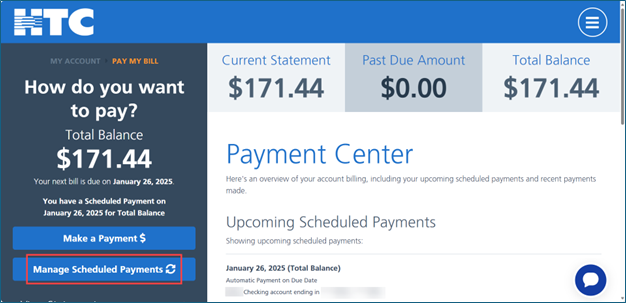
Step 4: Click the red ‘Delete X’ option next to Payments and Payment Method to remove AutoPay.
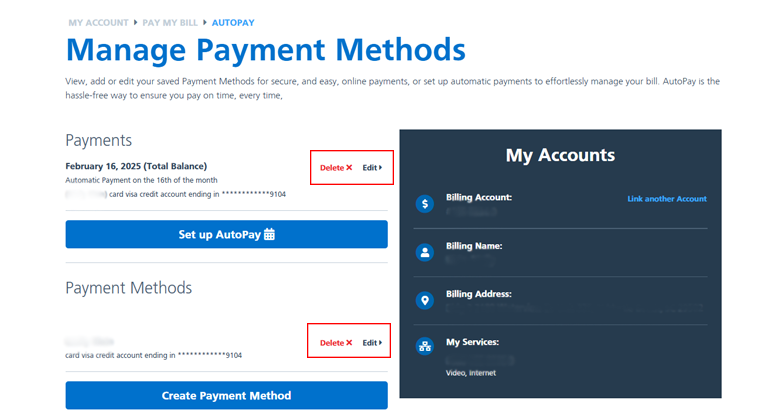
Success! Your AutoPay has been removed.
You will receive a confirmation email confirming your unenrollment in AutoPay.
