I’ve Got The Need, The Need For Speed!
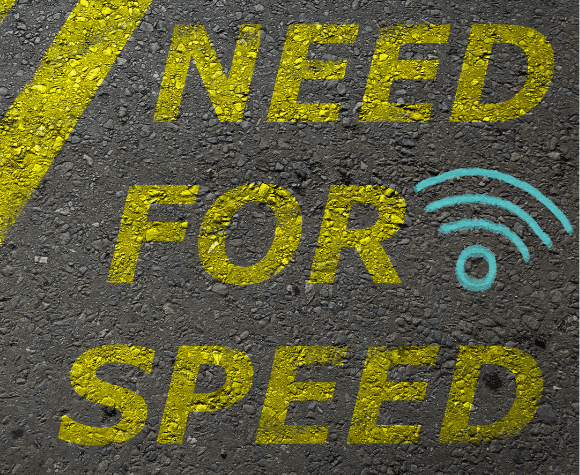
Have you ever wondered why your car’s speedometer reads 160 mph when that is more than twice the posted speed limit on most highways?
Well according to Toyota spokesman Paul Hogard in a CNN article, the answer is pretty simple. Automakers want speedometers to be easy to read, so there’s value in placing the typical operating speed of American cars, 45mph to 70mph, at the top of the speedometer, which is the easiest place for the driver to read.
It’s the Big Question
So, when running internet speed test at home, is there a reason I never seem to get the advertised speed my provider is claiming? Is a bigger number more appealing or easier to read? I’ll take “Can I go faster for 500?” Just like Jeopardy, seems the higher speed I subscribe, the harder it is to get those speeds I’ve paid for.
Come on, there has to be a simple explanation, right?
Buzzkill. You’ve heard this before, right? It’s a slang term that causes one’s experience to become a lesser experience than they expected. It was also a hidden camera reality show that began airing on MTV Networks in 1996. Also, as if you didn’t know, another fact about 1996 thanks to Pew Research was the launch of HoTMaiL as the world’s first Webmail service. Its name was a reference to the HTML internet language used to build webpages. And oh yeah, the dancing baby become the first viral video.
So, I’ve deviated from the point with random facts, but the actual point in all this was to set up the answer which is actually really simple – Wi-Fi Buzzkill. While a simple answer, still confusing as you’ll hear other terms such as “wireless interference,’ “channel congestion” and “old 96er.” That last one isn’t really a term used, but if you saw the movie The Great Outdoors, you know John Candy would agree there are things that sometimes get in the way of a good experience and cause a challenge. We’ll just call those the fat gristle.
How Connected is Your Home?
Today, nearly all consumers connect to the internet via a wireless interface, or as most people call it, Wi-Fi. A 2022 Deloitte Insights report indicated that the average household had 22 devices connected to their Wi-Fi network.
In my home with two kids, a wife and very special furry friend, we are closer to 40 devices. And other than the microwave, which isn’t one of the 40 connected devices yet, the internet may be our most used and valuable connections, or at least according to my son it is if his XBOX connection isn’t working. But speaking of microwaves, did you know that while it might save date night, warm up the best queso or pop some buttery popcorn, all that action is taking place and operating in the 2.4GHz spectrum? That might be the same spectrum your 10-year old laptop from college or generation 1 iPhone is operating, so while that popcorn is popping, if you are watching your favorite Netflix series, without a shared password, you could experience what we call “interference” or lets let’s be honest, a buzzkill.
Why Can’t I ‘Drive 55’?
So running a speed test on these devices that may be connected on the 2.4GHz spectrum at the same time as you’re talking to your best friend on a cordless phone (sharing this link so you believe me that they do still exist), could definitely cause some “delays”. Let’s go back to the speedometer and while the road may say 55, if there are some speed bumps or potholes on your journey, don’t expect to hit those max speeds all the time or in reference to the Buzzkill show on MTV, there are often “hidden” things in the way of you getting those advertised speeds. While interference might just be one reason why you don’t see the speeds you want, there are many other factors. Let’s look at a few of them:
Speed Interrupters
- Device – Different devices handle speeds differently, depending on the make, model and age. You wouldn’t expect a minivan to go as fast as a race car, even if the speedometer says 160 mph. The same is true for the devices you have connected to your Wi-Fi connection. Test from multiple devices, but remember, even newer devices still may not be made to handle your advertised speed.
- Location and Barriers – To get accurate speed results, the location of your device performing the test makes a huge difference. Certain wall material or other objects can potentially block or interfere with your Wi-Fi signal. Fish tanks, bookshelves, mirrors and I’ve heard an urban legend that maybe even your hand can block Wi-Fi signals. But don’t take it from me, check out this article from How-To Geek on 10 Things Blocking Your Wi-Fi Signal at Home.
- Internet Network Traffic – Trying to stay with the highway theme, if you have multiple applications running on your device while doing a speed test or other devices utilizing your network at the same time as you’re testing, it can’t reach the maximum speed because there is traffic on the network. Internal traffic can include other devices that are streaming, your kids playing high-bandwidth games, downloading files, etc.
What is the Answer?
Are you overwhelmed yet when I promised a simple solution? Want to find ways around the buzzkill so you can have the best internet experience? I promise to stop for now and won’t go into 5Ghz, band-steering, etc., but I can offer a simple solution in HTC Smart Wi-Fi.
HTC Smart Wi-Fi provides many powerful tools to enhance your Wi-Fi experience and is included with residential HTC Internet service at no additional cost. And best of all, HTC Smart Wi-Fi includes the HomePass App which provides a built in speed test that tests your connection.
If you are interested in learning more or to find out if you already have HTC Smart Wi-Fi in your home, call today at 843-365-2154 or visit us www.htcinc.net.

Great info and entertaining read. This needs to be posted in the FAQ of every ISP!