
Do More at Your Door
Video Doorbell Camera
Experience a smarter, safer way to keep track of who’s coming and going. Whether you’re on-the-go, at work or on the couch, you’ll always know when someone’s at your door – even when they don’t ring the doorbell. When a person nears your door, the doorbell camera immediately triggers the chime in your home, sends you a mobile alert and starts recording a video clip.
See and hear who’s at your door
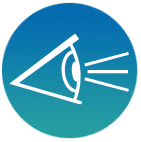
See
See who’s at the door by opening your doorbell’s live video feed. HDR and night vision technology ensures you’ll have clear view.

Speak
Open your app to not only see but to talk to visitors with two-way audio. Package delivery? Tell the driver where to leave it.

Secure
Keep your deliveries safe from porch pirates with a doorbell camera. Add a smart lock for added security.

Check-In Anytime
Keep an eye on your home from anywhere. View HD-quality live and recorded video clips in the app.

Vertical View
Packages, visitors, and small children are clearly visible with 150° vertical portrait view.

Rapid Detection
Get instant alerts when visitors approach your door, even if they don’t ring the bell.

Get Extra Protection
Let the kids in after school, accept a visitor and more, without leaving the sofa. Or even if you’re not at home.
Unlock the door and lock up again, all from your doorbell call screen.
Installation
Step 1
Step 2
Step 3
Syncing with Alarm.com
IMPORTANT: It is recommended to remain within six feet of the Doorbell Camera throughout the entire enrollment process to ensure the mobile device and the Doorbell Camera stay connected.
- Ready to Sync
-
- The Doorbell Camera is ready to sync when the LED is alternating Red and Green. This LED pattern indicates that the camera is in Wi-Fi Access Point (AP) mode. In this mode, the camera broadcasts a temporary Wi-Fi network. During the syncing process, you will connect to this network when instructed by the app at which point the app will configure the Doorbell Camera.
- Log in to the Alarm.com App & Select “Add Doorbell Camera”
-
- Use the login and password for the account that will have the Doorbell Camera.
- Navigate to the Doorbell Camera page by selecting the menu button in the top left and then by selecting the Doorbell Camera tab in the left navigation bar.
- Click on “Add Doorbell Camera” and follow the on-screen instructions to
complete the installation and sync the Doorbell Camera with Alarm.com.
Price: $200
Specifications
| Power | Operational range is 8-36VAC, 10VA or 12VDC 0.5 to 1.0A wired to an in-home mechanical or digital doorbell chime. Digital doorbell chime compatibility requires SkyBell Digital Doorbell Adapter – not included. Alarm.com recommends a minimum of 12 VAC for consistent functionality, but the recommended range for best results is 16-24 VAC. |
| Wi-Fi | Compatible with Wi-Fi 802.11 b/g/n, 2.4 GHz up to 150 Mbps. |
| Video Camera | 150° view, auto-scaling, full-color, 1920p (adjustable to lower resolution if required) |
| Night Vision | Infrared |
| Audio | Omni-directional microphone |
| Motion Sensor | None (Video analytics used for motion detection) |
| Battery Life | 3 to 5 years |
| Dimensions | (width x Length x Depth): 1.7 x 5 x 1.5 in (342 x 127 x 38 mm) |
| Environment | Outdoor use, operating temp -22°F/-30°C to 104°F/40°C |
