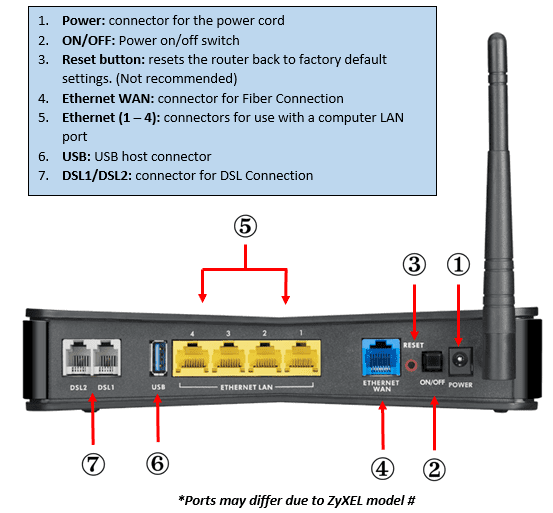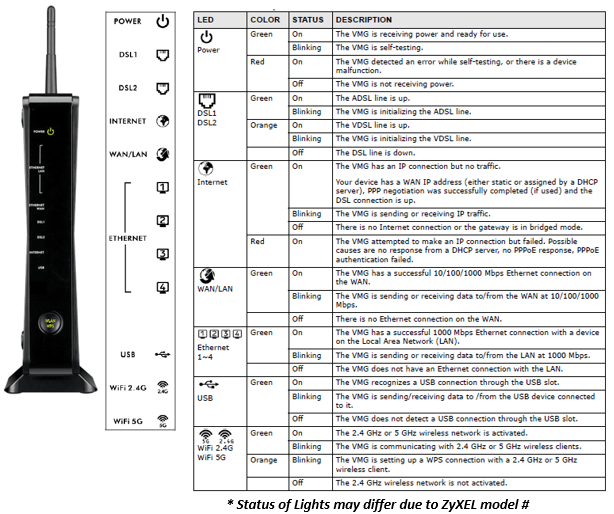Connecting/Installing your ZyXEL Router
- Plug the router’s power cord into the Power Connector (1) on the router and into the nearest electrical outlet.
- Connect the cords:
- For Fiber customers, plug the Ethernet cord from the wall outlet into the blue or white Ethernet WAN port (4) on the back of the router.
- For DSL customers, plug the DSL cord from the wall into the DSL port (7) on the back of the router.
- If you have any computers directly connected to your previous router, reconnect them to the yellow Ethernet Ports (5) on the new router.
How do I reboot my ZyXel router?
To reboot your modem, simply unplug the power cord from the back of the device.
Wait 30 seconds, and then plug the cord back in. Wait for the Internet or Online button to flash, and you should be good to go.