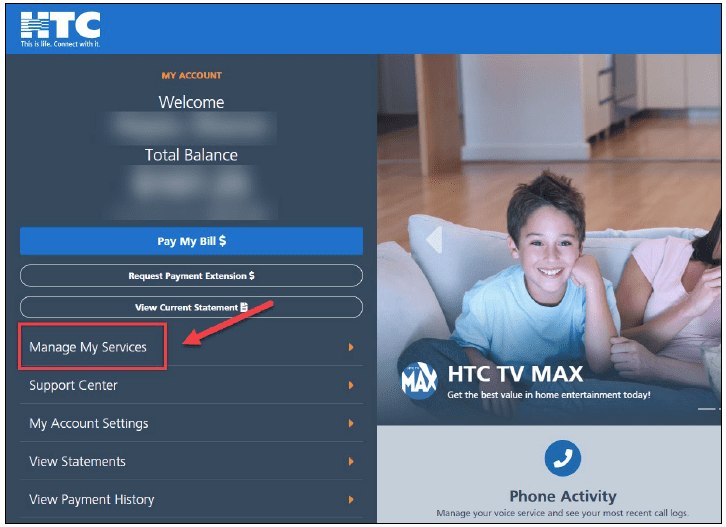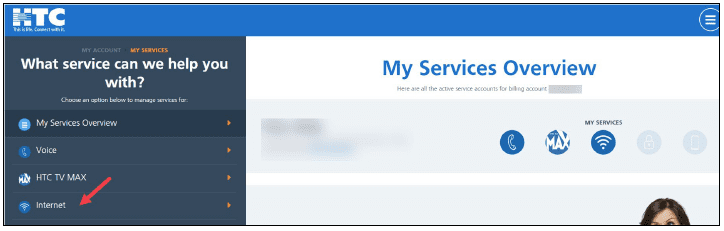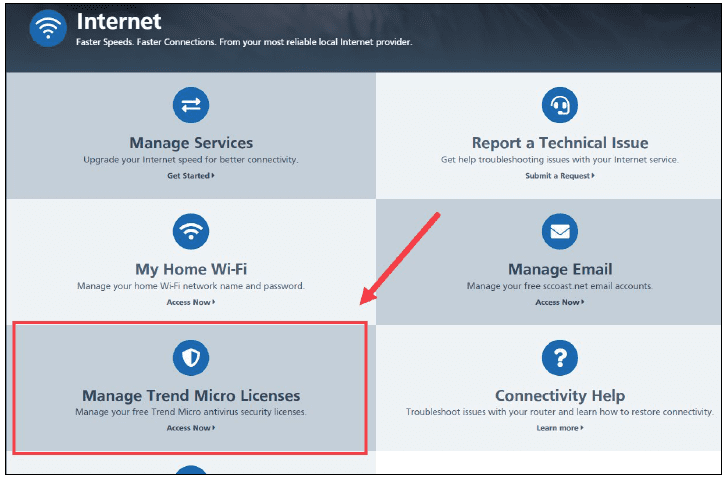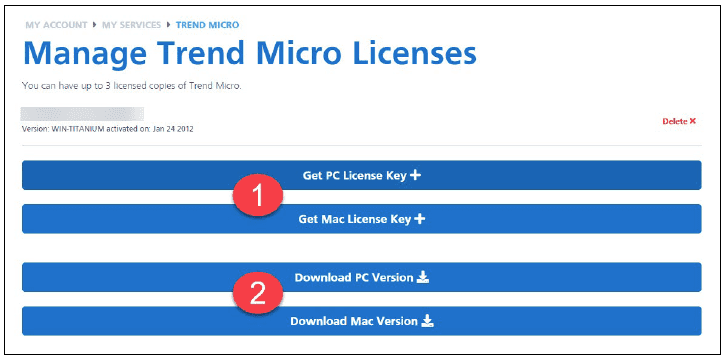How do I install the free Trend Micro anti-virus software on my computer?
Log into HTC My Account on the PC or Mac you wish to install Trend Micro Anti-Virus software, and click on Manage My Services.
On the ‘My Services Overview’ page, click on the Internet option.
Scroll down and click on the Manage Trend Micro Licenses tile.
Step 1: Click either Get PC or Get Mac License Key. (You can have up to 3 licensed copies of Trend Micro for 3 different PCs or Macs in your home.)
Step 2: Click either Download PC or Mac Version of Trend Micro on your computer.
ProTip: It is recommended to write down or take note of which device corresponds to each Trend Micro License Key.
If a License Key is no longer needed, such as a computer no longer working, click the red ‘Delete’ option on the right. License Keys cannot be reused on another device. A new License Key is required for any new computers.