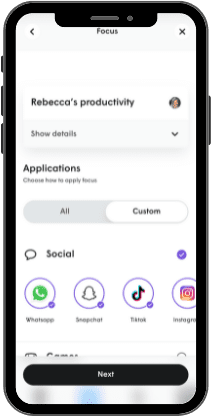Parental Controls and Time-Outs
Scheduling a Focus
This feature allows you to set content access rights for each profile or at the device level. You can also block or approve websites.
- A Focus can be created from the home dashboard if there are none active, or from within the Profiles page.
- To create a new Focus, start by pressing the “+” button on the Profiles page.
- Start by naming your Focus and select the devices or profiles that will be included, then tap the “Next” button.
- On the following screen, select either “All” or custom tile options. “All” will disable internet access entirely, while custom options allow specific app categories (e.g. Social networking) or individual applications (e.g. Facebook) to be paused.
- If proceeding with a custom Focus, select the desired categories or individual apps, then press “Next” to proceed.
- You must now schedule your Focus to be one-time, recurring, or indefinite. Select a start and end date for one-time or recurring Focuses. An indefinite Focus will remain active until you deactivate it.
- Select the applicable days of the week for a one-time or recurring Focus. Once completed, tap “Create” and the Focus will be activated based on these settings.