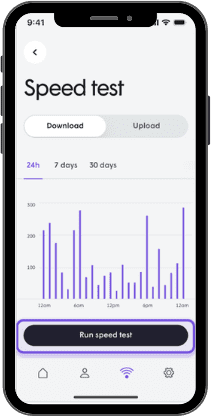Running a Speed Test on the Plume Home™ App
This speed test provides a reliable and accurate depiction of your network and the devices on the network. Plume automatically runs an ISP speed test the gateway pod at regular intervals as long as your Plume Home network is idle, although a manual speed test can be performed anytime.
HOW TO RUN A SPEED TEST
1. Open the Network page and tap the “Speed test” icon on the top-right under the Connectivity tab.
2. The Speed test page displays a history of all automatic and manual ISP speed tests performed on the network within the last 30 days.
-
- The results can be filtered for both download and upload results, and periods of 24 hours, 7, or 30 days.
3. Tap on “Run speed test”. This will trigger a speed test on the gateway and after a few minutes, you’ll see the results.
-
- If the speed test fails, try again.