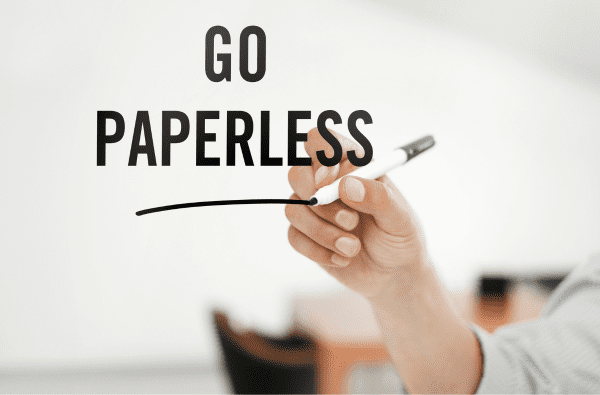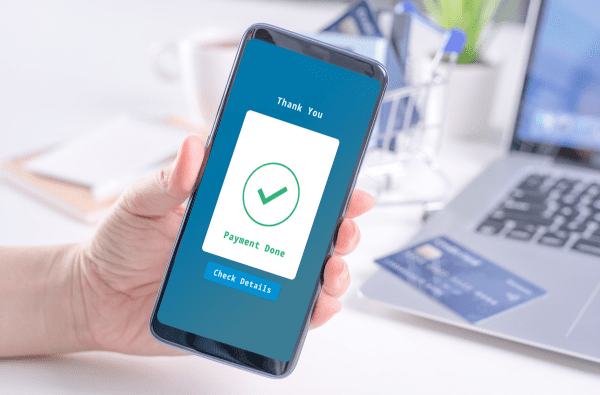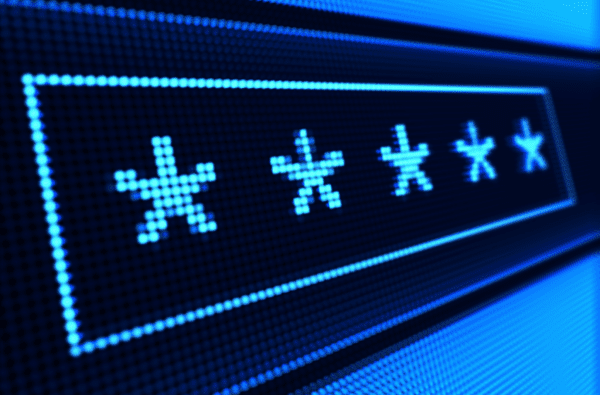
Password Reset
Password Reset Instructions for Your HTC Services
With all the passwords to remember, it’s no doubt that we may forget our login information. HTC has multiple passwords for the various services offered. With the HTC My Account App, you can quickly and easily gain access.
Click on the application tab for instructions:

Secure Bill Pay FAQ
HTC My Account Secure Bill Pay
To access your HTC My Account or sign up please visit HERE.
Log in with your My Account username and password. You will be given the option to pay by check or pay by credit card. You can also set up recurring payments and choose to receive paperless bills.
Your online security is a high priority for us. That is why we are committed to safeguarding your personal information online to keep it secure and confidential.
In conjunction with our partners, we provide you with a high degree of security by utilizing the latest security techniques and methodologies.
For more information, please refer to our security policy located at the bottom of any My Account page.
Once you are a registered user, you will receive an e-mail notification that your new bill is available for viewing and payment.
If you do not receive an e-mail notification soon after registering, check to make certain your e-mail spam blocker has not filtered our notification.
Yes, if you have several active accounts, you may associate those accounts with the first account that you signed up on My Account.
Simply go to the Welcome page (also known as the Dashboard page) and click on the “Link Another Account” button at the lower left of the screen. Then enter the required account information and click the “Link Account” button.
Once additional accounts have been added, you may toggle between each account by clicking on the down arrow located in the Billing Account section under Link Another Account to select the account you wish to view.
Yes. To change the status of receiving a printed bill at any time, click the “Go Paperless” option on the Welcome page (also known as the Dashboard page).
View Instructions
Yes, but if the payment is made after the due date contact Customer Service at 843-365-2154 to make sure your service is not interrupted.
No. Once you click the “Pay Now” button, the transaction cannot be canceled online.
HTC My Account payments process immediately when you click on “Pay Now“, or on the date you schedule. It can take up to 5 business days for the payment to appear on your bank statement.
Yes, We offer the ability to pay your bill online by credit or debit card using either a valid MasterCard, Visa or Discover Card. American Express cards are not accepted.
View Instructions
Yes. You have 3 choices for setting up a scheduled/recurring payment for a later date. You can set up a payment that is
1. Recurring on the Due Date
2. Recurring on a Specific Date
3. One Time Scheduled Payment
To schedule your payment, you must have a valid bank account established on My Account.
View Instructions
Yes. After you submit a payment, a screen containing a transaction number will appear. It is recommended that you print a copy of this confirmation screen for your records.
You will also receive an email notification of your payment. My Account application will provide you with a six-month online payment history.
If you have signed up for My Account and you cannot view your current bill try closing all Internet browsers (including this one).
Reopen your browser. Log back into My Account again. If the problem persists, please call Customer Service at 843-365-2154.

AutoPay FAQ
HTC My Account AutoPay
To access your HTC My Account or sign up please visit HERE.
AutoPay is a free, safe, automatic and recurring payment program that allows you to pay your bill automatically each month using a linked bank account or credit card to your HTC My Account profile.
All members can take advantage of the convenience of AutoPay. Plus, members enrolled in paperless with AutoPay may receive a monthly discount.
Follow the instructions found here to setup your AutoPay.
You can enroll using a savings account, checking account, credit card or debit card.
You’re in control of your payment date and can choose the day of the month that best meets your needs. Payments are withdrawn approximately two days before the bill due date.
It can take up to two bill cycles for AutoPay to start. Pay as usual until you see AutoPay in one of these places:
• Paper bill: Look in the upper right corner of the first page.
• Online: Go to your HTC My Account profile and check the total balance section.
• Ebill: Look for the AutoPay section that will read on or off indicating your status.
1. Sign in to My Account using your username and password.
2. Click on manage AutoPay.
3. Confirm your selections and click submit.
4. You will receive an email confirmation of your AutoPay changes.
You’ll be notified by email if AutoPay is declined, or you have an unprocessed payment. If AutoPay fails, you must make other payment arrangements, and you may be unenrolled from AutoPay.
Yes, you can make a one-time payment any time even if your set up for AutoPay. If you make a one-time payment for the full amount of your balance your next AutoPay payment will be skipped. If your one-time payment is less than the balance due, the remainder will be paid via AutoPay. Keep in mind, if you make a one-time payment near your AutoPay date and your automatic payment is already in process, it could result in a duplicate payment.
Canceling your account doesn’t automatically cancel AutoPay. You must cancel AutoPay separately. Complete the following steps to cancel AutoPay from your account at any time.
1. Sign in to My Account using your Username and password.
2. Click on Manage AutoPay.
3. Confirm your selection and click submit.
4. You will receive an email confirmation of your AutoPay cancellation.
Yes, when certain requirements are met, HTC offers a monthly discount.
To be eligible for the AutoPay and paperless discount each month, you must met the following requirements:
• Be on an eligible monthly internet plan.
• Be enrolled in both AutoPay and paperless billing at the time of bill processing.
• Be current on your bill by paying the prior month’s bill by its due date. Any AutoPay discount will not apply if your account is or becomes past due.
• Bill must be greater than the discount to receive the full credit.
If any of these qualifying actions are altered, your credit will be revoked. HTC reserves the right to discontinue the discount at any time at its sole discretion.
When you combine AutoPay and paperless billing to your account, you can get a $5 per month credit for eligible internet plans. Speak with a Member Relations Associate for full details.
The AutoPay and paperless discount is $5 per month per billing account when all requirements have been met.
The discount will be reflected within two billing cycles of enrollment date.