How to clear cache on Fire TV devices
Cache is temporary data stored on devices so that future requests for that data can be served faster. In short, it is a shortcut, committed to (and taking up) memory. Clearing cache occasionally can make you Fire TV Stick work more smoothly, as the build-up of too much cache will slow down the processor and can to buffering.
If you are experiencing any issues, clearing the cache can be helpful to restore HTC TV MAX performance and keep your Fire TV device running smoothly.
Here’s how to clear cache on your Fire TV device for smoother streaming:
- Press Home on your Fire TV device remote.

- Navigate to the far right of the home screen to Settings.
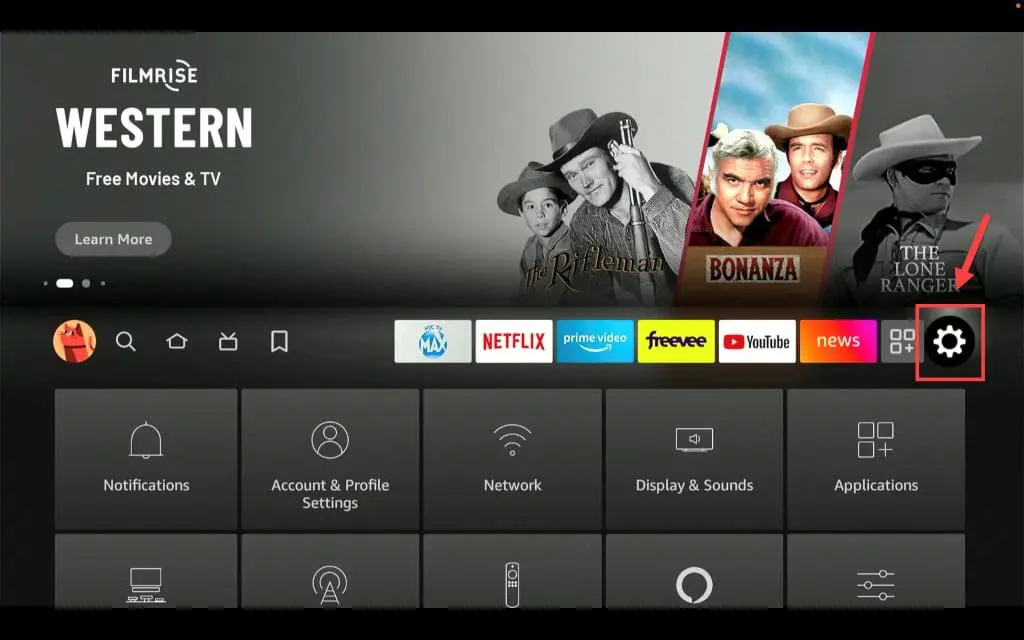
- Under Settings, select Applications.
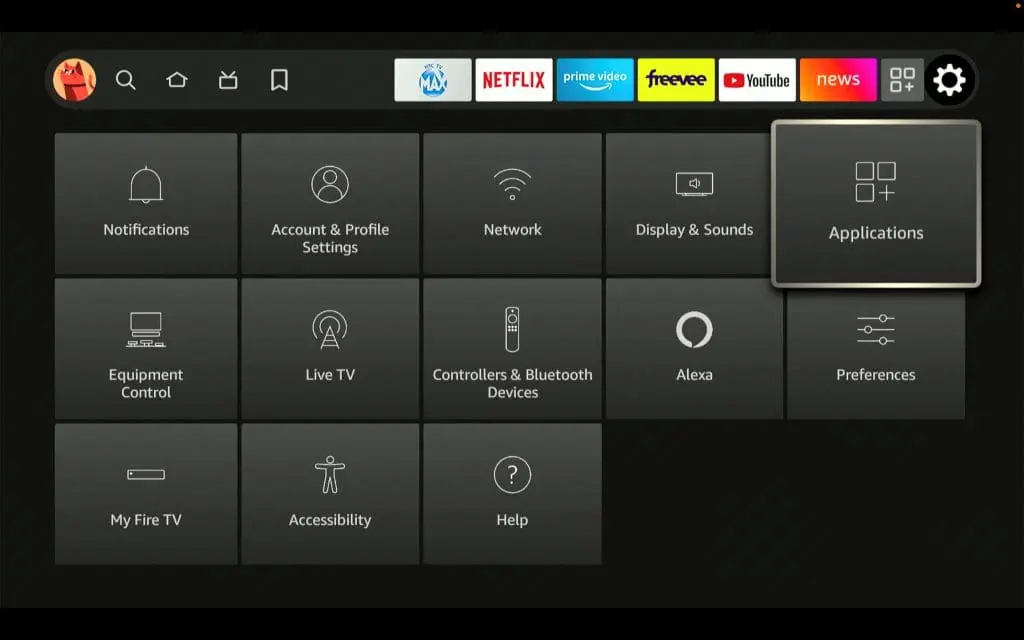
- Under Applications, select Manage Installed Applications.
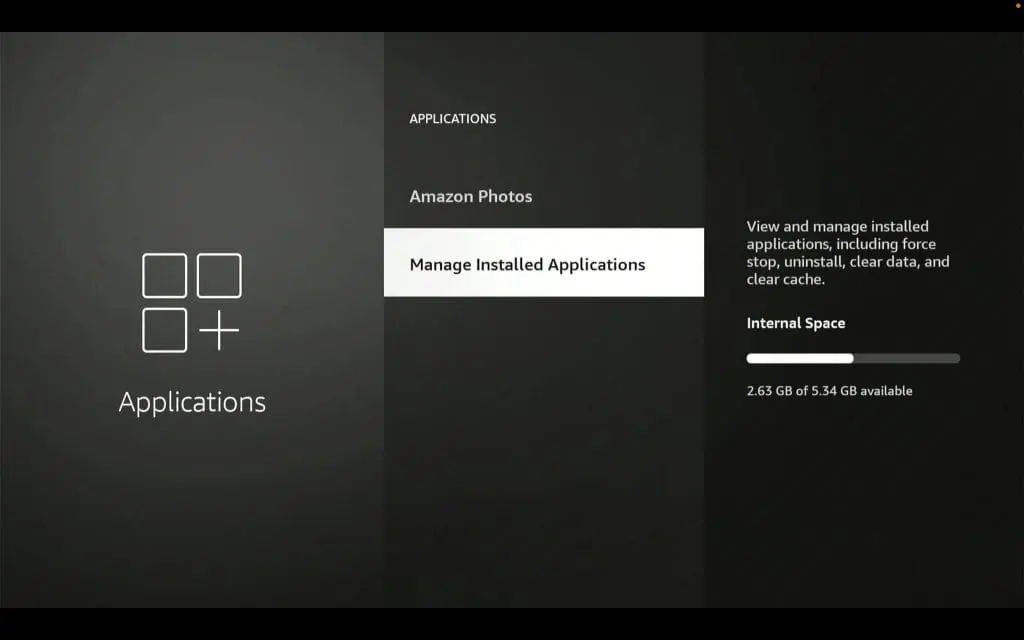
- Under Manage Installed Applications, select HTC TV MAX.
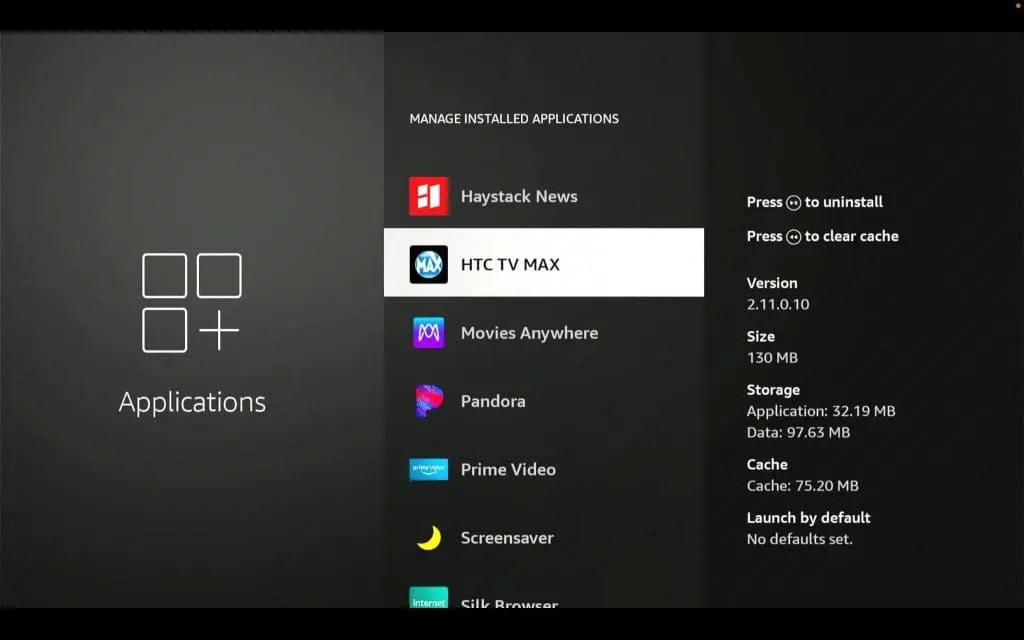
- Under HTC TV MAX, select Clear cache.
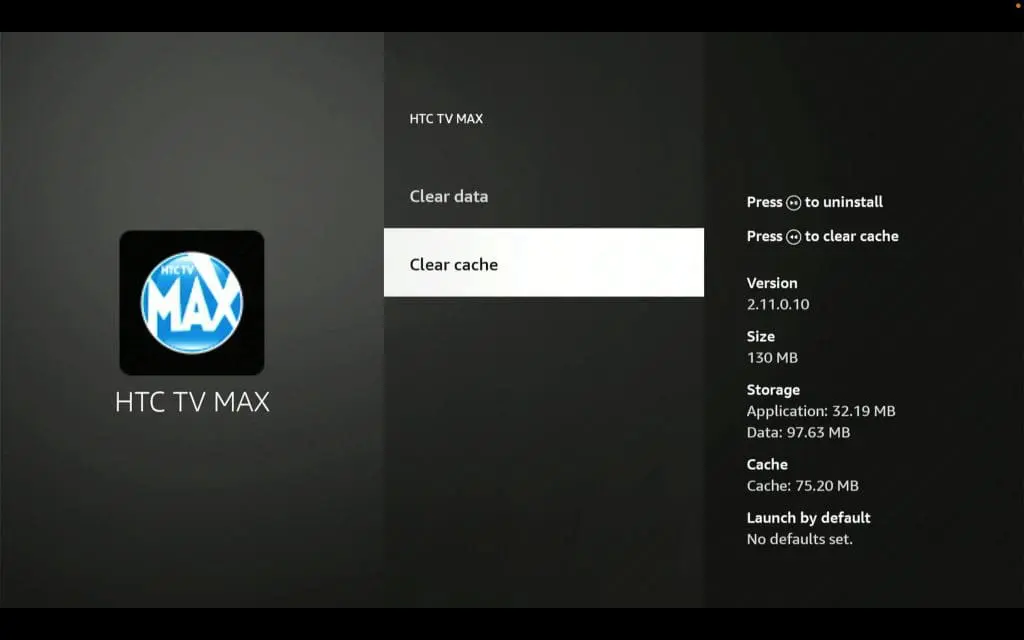
- After completing these steps, press Home on your Fire TV Device remote, navigate to Settings and select My Fire TV.
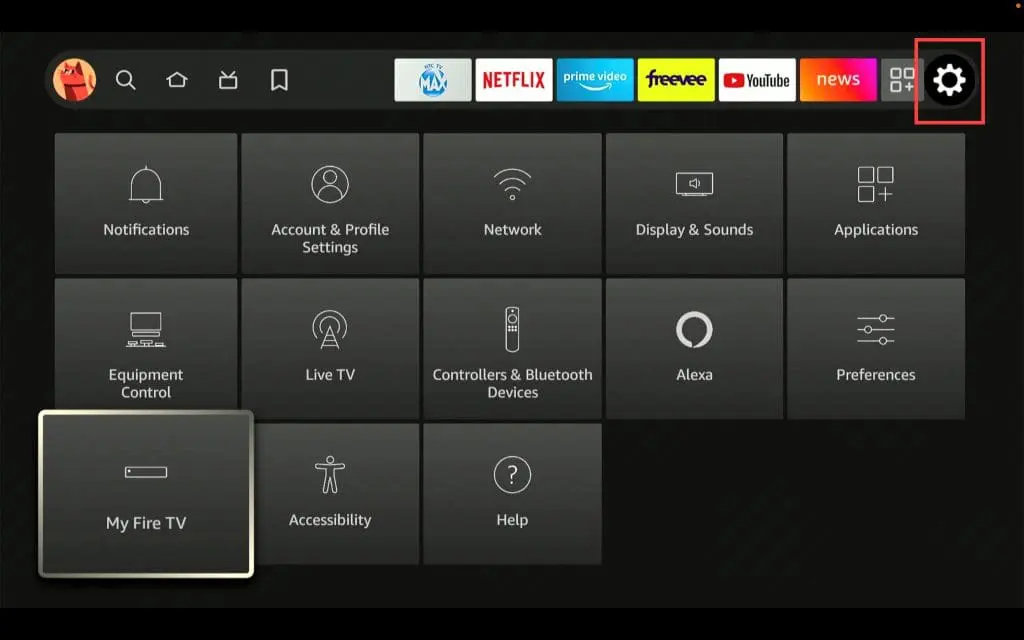
- Select Restart, toggle left from Cancel and select Restart once again.

- Your Fire TV device will display that it is powering off and will automatically return to the home screen once it powers back on.
- That’s it! The cache on the HTC TV Max app will be cleared once your Fire TV device powers back up. We recommend checking/clearing cache every month (or more frequently if you watch a lot of programming) for optimal performance.
