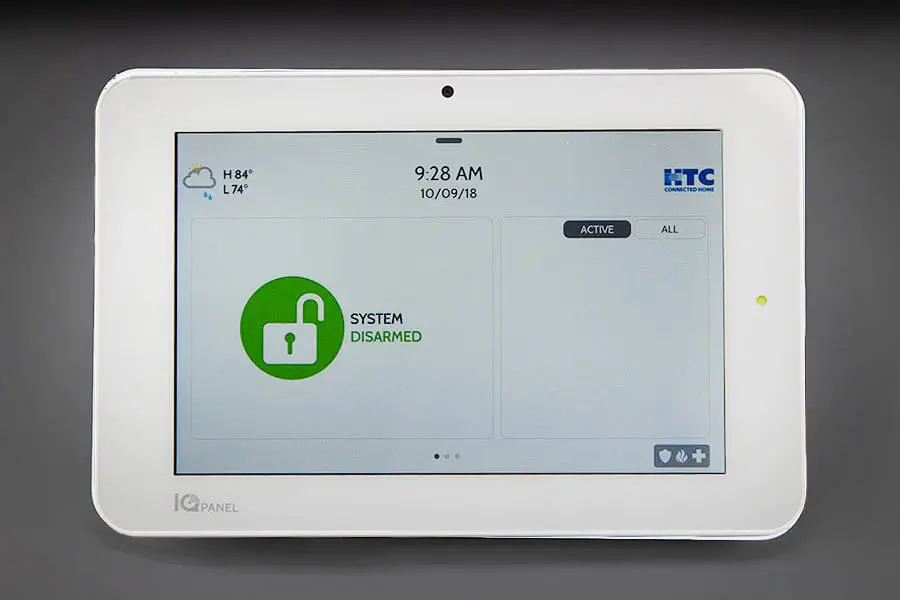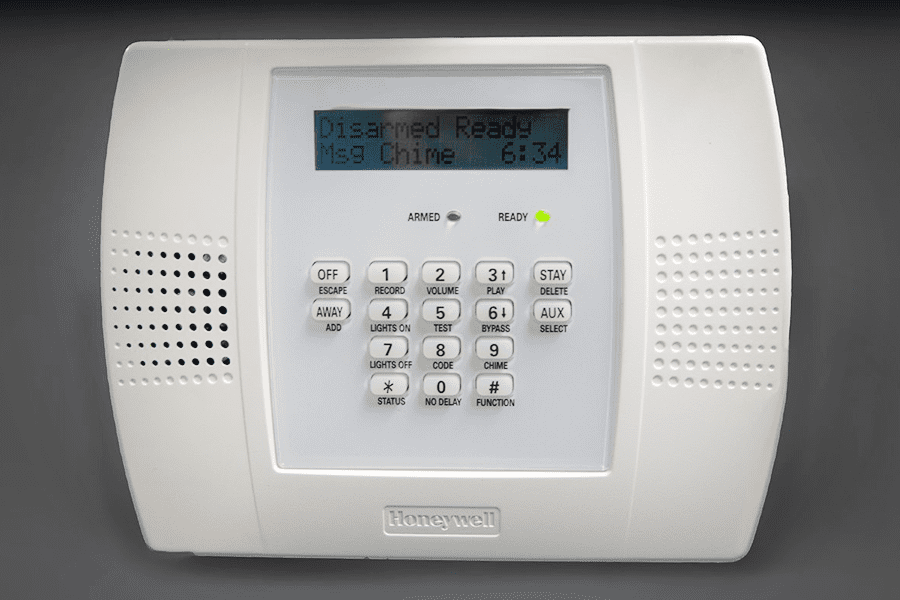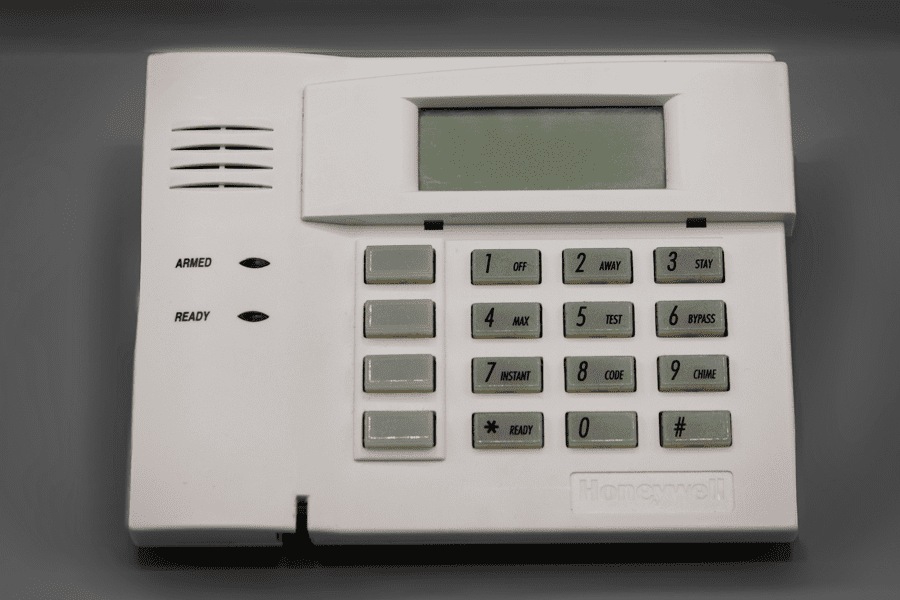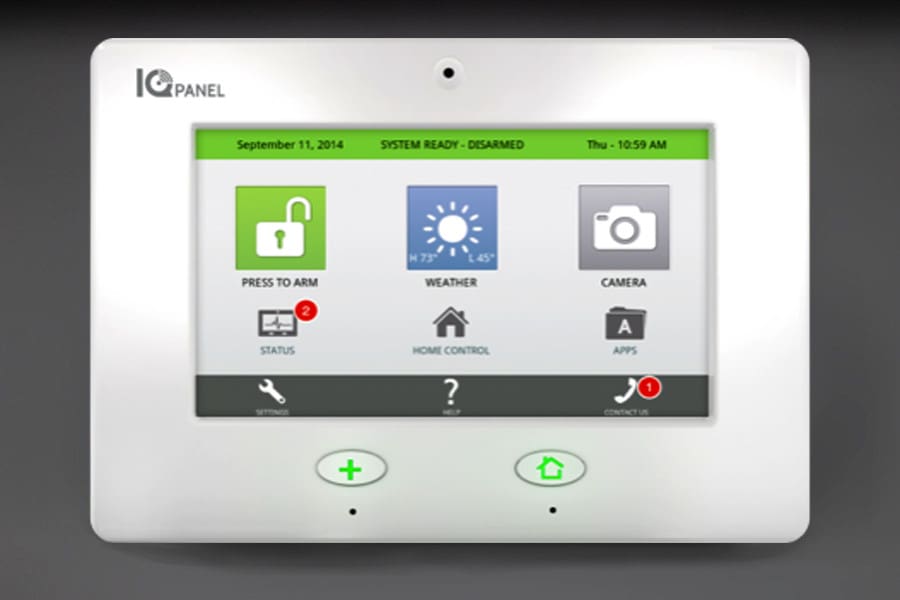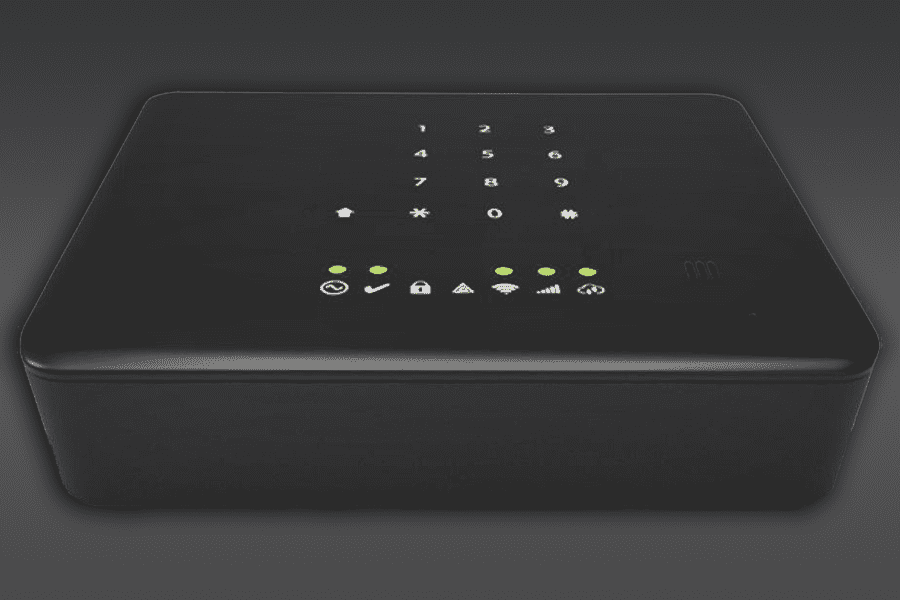Display & Sounds
Why is my phone ringing through my alarm panel?
For Lynx panels only: To deactivate the phone feature on the panel press # (function), AUX, for example press: # AUX. To test the phone ringer feature, press AUX, 3 beeps will indicate that it is on and no beeps will indicate that it is off.
How do I watch video tutorials on my alarm panel?
For IQ panels only: Swipe down from the top of the screen. Select messages alerts.
Select video tutorials and choose a video to view.
Once the video ends, swipe down to go back to the home screen.
How do I adjust my keypad volume?
Find your panel among those pictured on this page and click on it for the answer, as the procedure varies for the different panels.
How do I reset the time and date on my alarm panel?
Find your panel among those pictured on this page and click on it for the answer, as the procedure varies for the different panels.
What does it mean when my panel displays an FC error?
Find your panel among those pictured on this page and click on it for the answer, as the procedure varies for the different panels.
What do I press to wake up my panel?
Find your panel among those pictured on this page and click on it for the answer, as the procedure varies for the different panels.