Don’t Forget to Change Your Password!
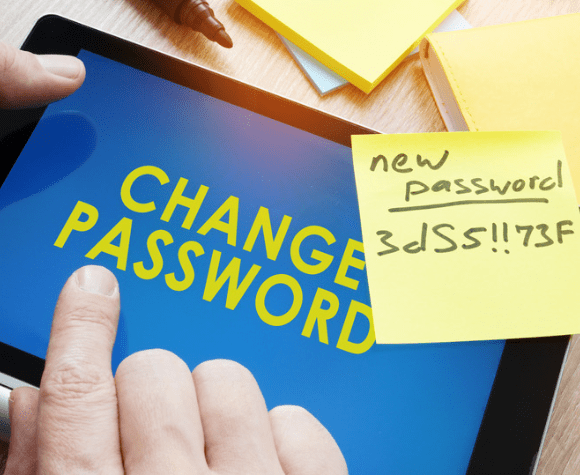 Today is World Password Day!
Today is World Password Day!
And we here at HTC would be remiss if we didn’t remind our members that changing passwords for ALL of your accounts on a regular is very important.
We know, we know. You’ve got a ton of different accounts. Emails, banking, credit cards, social media and HTC My Account. But…it’s always better to be safe than sorry, as dealing with hackers and possible identity theft is no laughing matter.
Just as important as changing passwords is making sure you don’t use the SAME PASSWORD for multiple accounts!
Doing this can be a huge security risk because if one account is compromised, that means hackers could possibly access all your accounts using the same password. For example, if a hacker gains access to your email account because you used the same password for your email and say, Amazon, and then Amazon experiences a data breach. Then the hackers might be able to access your other accounts linked to that email account (like your bank account, etc.)
It’s also important to NOT use weak or recycle passwords. This can make it much easier for hackers to guess your passwords or use automated tools to figure them out, putting your accounts and personal information at risk of being exposed.
The Benefit of a Password Manager
To cut down on the chances of having your personal information and accounts exposed, we highly suggest using unique, strong passwords for each account. In addition, using a password manager can simplify managing your passwords and help in generating strong, unique passwords for each account you have out on the web or your phone.
If you decide to use a password manager, it can be a very convenient way to keep track of your passwords, including the possibility of repeating them, and protect your accounts.
(NOTE: Please remember that no service is completely immune to hacking and even the most trusted, secure systems could possibly be breached.)
Utilizing a password manager can still be a much safer option than just coming up with a random password or variation on a current password (yes, don’t use Password1234 or your pet’s name!) and then using the same one across multiple sites.
Some reasons to invest in a password manager include:
- Better password security: Password managers can generate strong, unique passwords for each account, making it much harder for hackers to access your information.
- Simplified login: With a password manager, you only need to remember one master password, which can simplify your login process across all accounts.
- Improved efficiency: A password manager can save you time by auto-filling in your login information.
Ways to Keep Your Content Safe
And to help minimize the risk of your password manager possibly being hacked, keep these best practices top of mind:
- Use two-factor authentication: Two-factor authentication adds an extra layer of security to your accounts by requiring a second form of identification in addition to your password.
- Use a strong master password: Choose a long, complex master password that is difficult for others to guess or crack.
- Keep your password manager updated: Regular software updates make sure you are benefiting from the latest security features and patches.
- Consider a self-hosted password manager: If you’re concerned about the security of a cloud-based password manager, consider a self-hosted password manager that stores your passwords locally.
In today’s digital world, nothing is absolutely fail-safe when it comes to individuals protecting personal data. But by taking the proper steps of changing up your passwords regularly and/or implementing a password manager can still be a much safer option than using the same password across multiple sites.
