Everybody Isn’t Your Friend: How to Spot a Fake Facebook Friend Request
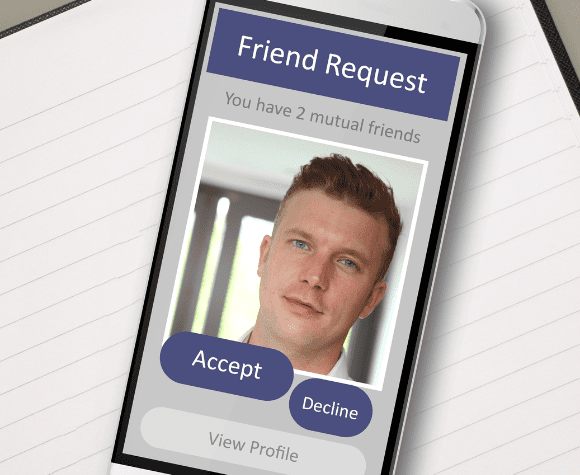
For many of us, Facebook isn’t just something for fun, it’s become an integral part of our lives. It connects us with friends, family and the world at large. But with great popularity comes great responsibility, especially when it comes to the authenticity of the accounts of which we interact.
Read on to learn how to spot fake Facebook accounts; particularly those with profile pictures of our own friends and family, as well as businesses we follow. Armed with a few handy tips and tricks, you’ll be able to identify these imposters, keep yourself safe and steer clear of potential scams and online mischief.
Why Create a Fake Profile?
A sneaky tactic used by scammers, cloned copies of real Facebook accounts are created by copying profile photos and info from the real account’s “About” page. Once the fake page has been created, they then send friend requests to the friends listed on the real account. When a friend accepts, they become vulnerable to any number of social engineering scams. These can include giving up sensitive information; clicking on links; or even sending money. And for those friends that fall for the scams, they believe they are connected to you.
Safeguard Your Information
Trust your Intuition
When you receive a friend request from a profile that claims to belong to someone you know, but something just feels off, trust your gut. Humans have a remarkable ability to sense when something is not right. Take a moment to think before you accept that friend request or engage in a conversation with the person behind the account. When all else fails, you can always authenticate with a phone call or text to the real person in question.
Profile Picture Perfection
The profile picture is often the first thing that catches our attention. While it’s relatively easy to steal someone’s profile picture from their Facebook account, there are a few telltale signs that can reveal a fraudulent Facebook account.
- Blurry or low-quality images: Fake accounts often use low-resolution images, and the picture quality may appear blurry or pixelated.
- Mismatched age or appearance: If your friend or family member suddenly appears to have aged twenty years overnight or undergone a drastic transformation, it’s time to question the authenticity of the account.
- Scrutinize the profile picture: A picture speaks a thousand words, and in the case of Facebook profiles, it can reveal a lot about an account’s credibility. Another tactic fake Facebook accounts often use is stock images, celebrities or generic profile pictures instead of real photos. If the profile picture seems oddly generic, it’s time to raise those eyebrows.
- Reverse image search: Right-click on the profile picture and select “Search Google for image.” If the same image pops up on multiple websites or belongs to a famous personality, it’s a red flag.
Analyze the Account’s Activity
Once you’ve accessed the profile picture, it’s time to analyze the account’s activity. Real Facebook users usually have a long history of posts, photos, and interactions with others. Things to look for include:
- Suspiciously sparse activity: If the account you’re inspecting seems to have little to no activity, such as no posts or comments, or has only recently become active, it’s a sign that it may be a fake. Fake accounts often lack genuine engagement because, well, they’re not real people. So, keep an eye out for those barren timelines.
- Unusual or nonsensical posts: Look out for posts that seem out of character from those you know. If your grandma, who has never shown an interest in football, suddenly becomes an avid Cowboys fan overnight, it’s worth a closer look.
- Inconsistent personal information: Scammers often struggle to keep their stories straight. Check if the account’s details, such as education, employment or relationship status, align with what you already know about the person it claims to be.
Friends in Numbers
While popularity is a desired trait on social media, it can be a red flag when it comes to spotting fake Facebook accounts. If an account has an unusually high or low number of friends or followers, especially if they are predominantly strangers, proceed with caution. Genuine Facebook users tend to have a mix of friends, including acquaintances and family, rather than a massive following of strangers.
Dubious Double Dippers
If you receive a friend request from someone you are already friends with, search your friend list to see if you are still friends with that person. If you are, you have just received a friend request from a duplicate (and probably fake) Facebook account. Decline duplicate friend requests from people you are already friends with and report the fake account.
Curious Content Curation
The content an account shares is a window into its authenticity. Fake Facebook accounts tend to share generic or irrelevant posts, memes or news articles. They also rarely update their personal information or interests. If an account seems to be on a never-ending loop of sharing irrelevant or spammy content, it’s a clear sign that it’s not what it claims to be.
Engage in Conversation
If your suspicions persist, it’s time to put on your detective hat and engage in a conversation. Here’s how:
- Test their knowledge by asking questions about shared experiences or memories that only the real person would know. Be cautious if they struggle to recall or provide generic responses.
- Observe their grammar and language: Pay attention to the language and writing style. If the account uses poor grammar or an unusual tone compared to the person you know, it’s a red flag.
- Check for communication conundrums. One of the most important aspects of spotting fake Facebook accounts is examining their communication patterns. Accounts that respond with vague or scripted messages should raise alarm bells.
Also, please remember that HTC is here to connect you with a safer, SMARTer social media experience. As the social media world becomes increasingly populated with fake accounts and imposters, HTC Smart Wi-Fi’s Guard feature can help protect you against hackers and online threats. When a potential threat or attack is detected, it’s instantly blocked, and you’ll receive a notification with tips on how to resolve the issue. You can also see a history of any suspicious activity or danger detected on your devices or network.
Social Steadfastness
While social media should continue to be enjoyed, it’s crucial to remain vigilant and protect ourselves from those looking to exploit our connections. According to the Federal Trade Commission, more money is reported lost to fraud originating on social media than by any other method of contact. If you receive a friend request and the account turns out to be, you should:
- Report it to Facebook so they can delete the account.
- Decline the request.
- Let the friend who had his/her account cloned know about it so he/she can report the fake account and post a warning on their real account.
By keeping an eye out for profile picture irregularities, sparse activity, excessive or minimal friends/followers, curious content curation, and peculiar communication patterns, you can protect yourself from falling prey to scams, phishing attempts, or other online malice. Remember, being cautious and aware on social media can go a long way in creating a safer and more enjoyable experience. Stay informed, stay connected and stay social, friends.
Happy safe socializing, fellow Facebookers!
