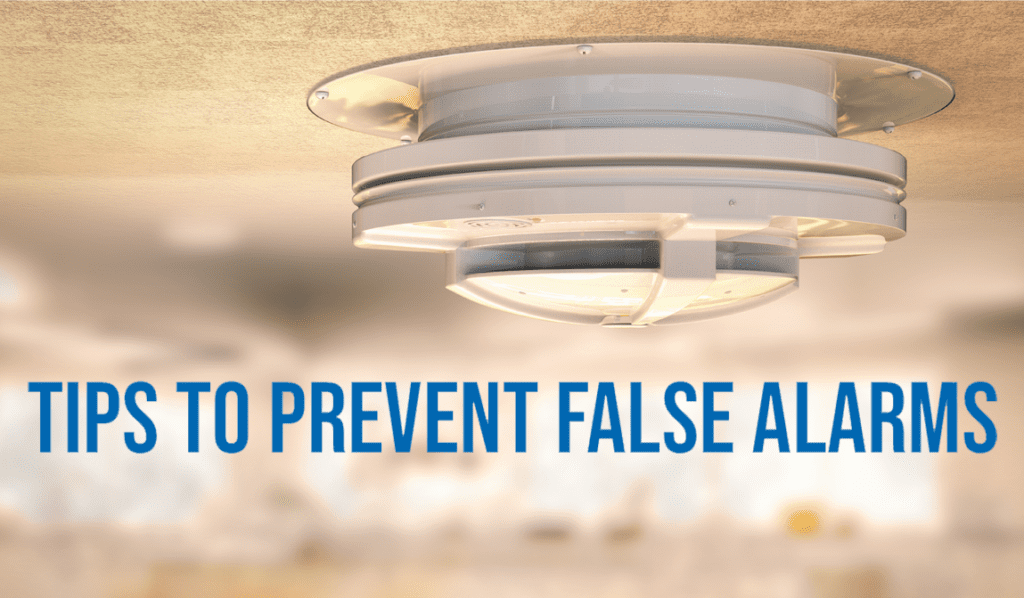
Follow these steps to prevent false alarms with your HTC Security System:
- Know your system. Make sure everyone knows how to arm, disarm and cancel an alarm.
- Know your password. Make sure everyone knows your password in the event of a false alarm.
- Keep your emergency contact list current. Call 843-369-7803 to update your emergency contact information. HTC recommends you have a minimum of two contacts on your list in case of an alarm.
- Lock doors and windows before turning on alarm.
- Clean all motion detectors and ensure that they are free from dust.
- Keep area around motion sensors clear.
- Change batteries in all components regularly. Do not ignore low battery alerts from your sensors. Failing batteries can cause false alarms. It is a good idea to keep spare batteries handy and change them immediately.
- If there is a question as to whether or not the system is working properly, immediately contact HTC to check the status of the system and components.
- Notify HTC if you suspect the system is not working properly.
- If a false alarm sounds, always speak to the HTC monitoring station immediately. Wait by the phone designated as your first emergency dispatch contact and have your password ready.
- Save “HTC Security” to your Phone Contacts. Quickly identify and answer the HTC monitoring station by programming 1-800-475-3331 in your phone contacts. This simple step will ensure you do not miss important HTC Security phone calls and reduce the occurrence of false alarms.
Many municipalities implement False Alarm ordinances that can result in fines. Follow these tips to prevent false alarms and avoid unnecessary fines.
