What is Restart and Replay?
Never miss the beginning of your favorite show again. Restart allows you to watch a live program from the beginning and replay lets you see programming that’s aired in the past 72 hours. Watch this quick video to see how amazing Restart and Replay can be with HTC TV MAX.
How do I access the ‘Replay’ feature included in TV MAX?
You can access the Replay function from your guide by arrowing left on your remote. If your desired network allows, you can look back up to 72 hours and view programs you may have missed.
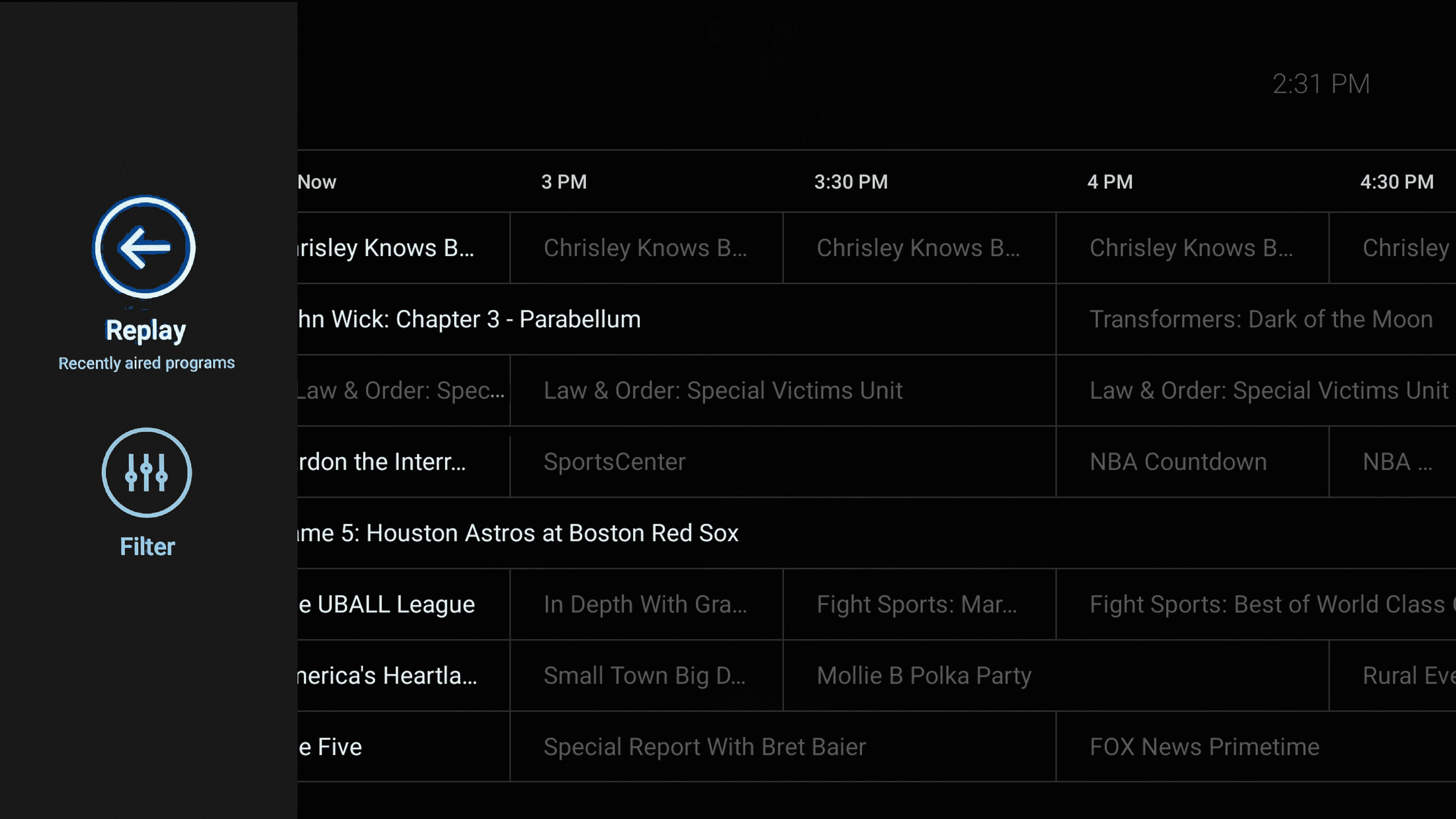
If the Replay function is NOT available on a network that you choose, please understand it is a contractual decision by the network and not an issue with HTC TV MAX.
What is the Restart feature included in TV MAX?
With HTC TV MAX, you also have the ability to view your program from the beginning (if the network allows) when tuning in. When you’re finally able to settle in to view your favorite show, but the program has already started, the Restart feature can help. Once on the program, press the enter button on your remote and you will have the option to pause or restart your program. Many programs will also give you this option immediately as you tune in.

