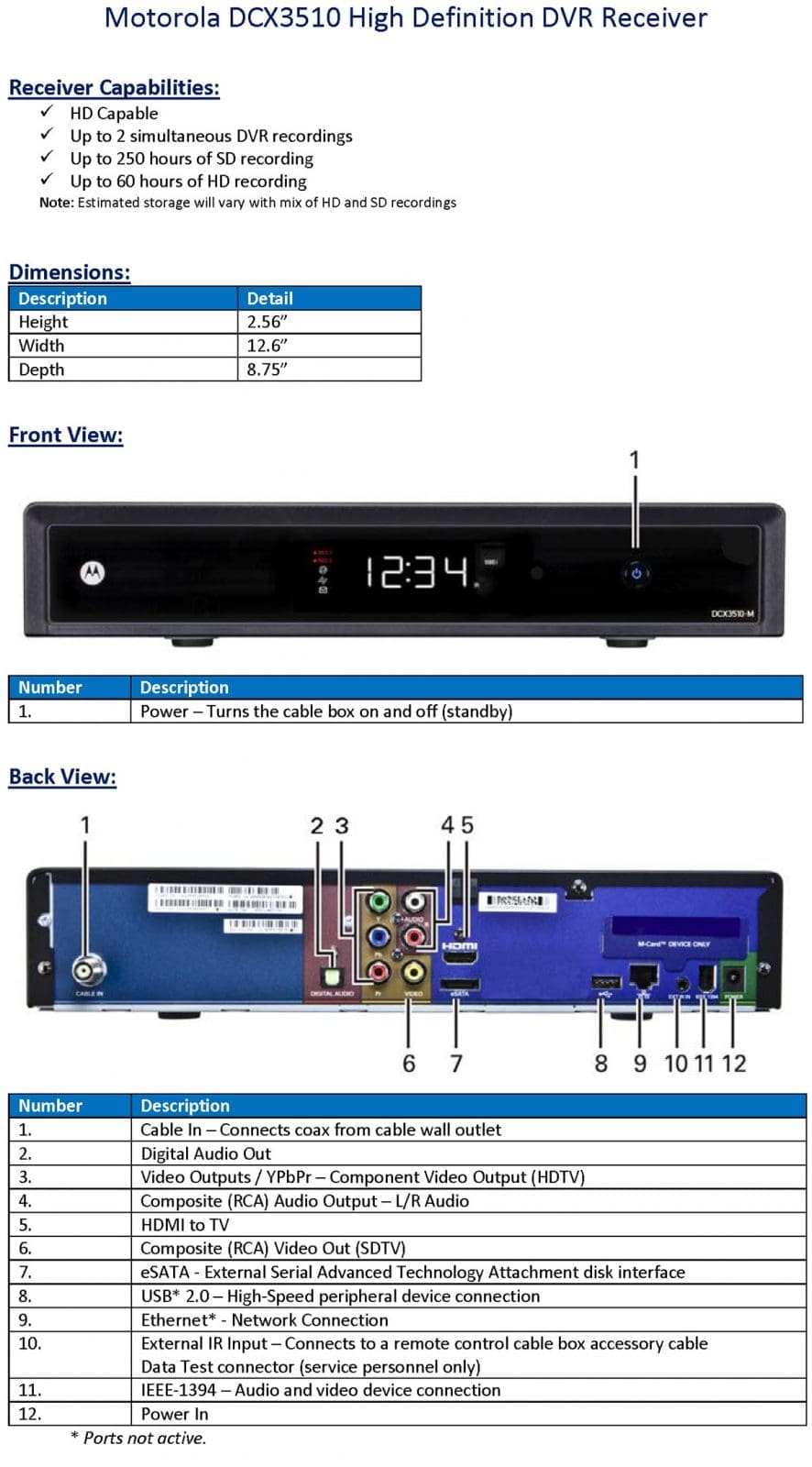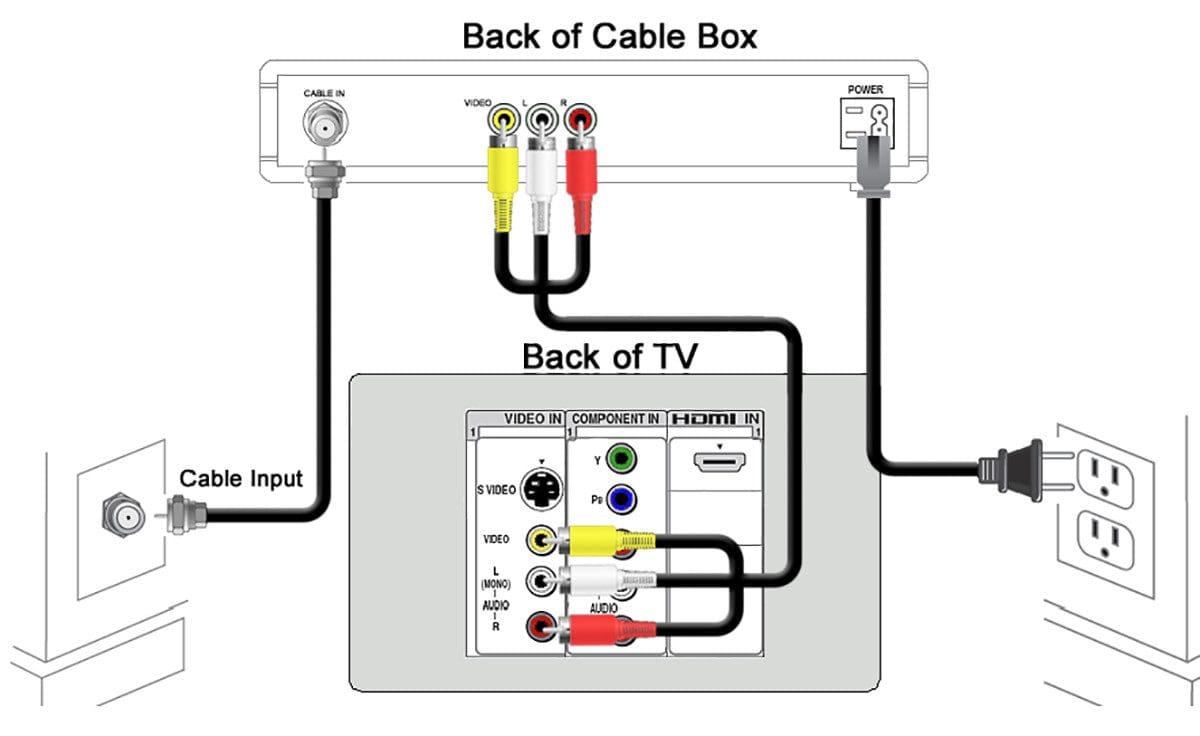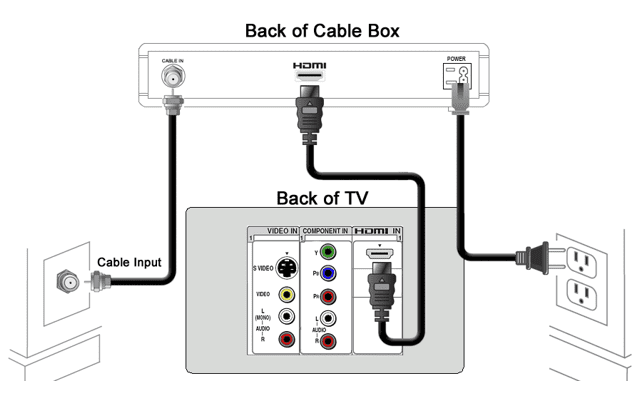Motorola DCX3510 HD DVR Receiver
Why does my television have a snowy picture, blue screen, or say “no signal,” “unusable signal” or “channel not available?
First, ensure cable box is on by verifying power light is illuminated.In some cases, your standard digital cable box may have been installed using AV type cables (red, yellow, & white) instead of coax cables.
In this case, your TV would need to be set to video/AV input.For High Definition installations, your TV will need to be set to the correct video input, Component or HDMI.All of the above steps can be accomplished by pressing the source, video, or input button on your factory TV remote – NOT THE CABLE BOX REMOTE.
If unsure of which input/source is being used, select each input and allow at least 5 seconds before trying the next. This gives the TV time to recognize the cable signal.
Why will my Set-top box not power on?
Using the HTC issued remote control, press the CBL button and then the Power button. You should see a blue power light illuminate on the front of the cable box.
- If the cable box does not respond to the remote, try pressing the power button on the front of the cable box.
- If the cable box does not respond to the power button on the front of the box, power cycle the cable box & try another power outlet.
If the blue power light does illuminate by pressing the power button on the front of the cable box, the remote control may need new batteries or may need to be re-programmed. (Click here and choose your remote control for programming instructions)
Why do I have no picture or my picture looks pixelated?
One possible cause for tiling or pixelating is a weak signal.
Reflecting over the past few days:
- Have you moved your cable set-top box to another location in your home? If you have, please re-locate the cable set-top to its original location.
- Have you changed your connections at all (i.e. added audio equipment, gaming system, DVD player, etc.)? If you have, please check to be sure all connections are in place and tight.
- Have you had any work done outside your home that might have damaged your cable lines? If you have, please make sure that your outside cable facilities are not damaged from the work that has been done.
After checking all of the above, see below for a few additional steps to take to correct the tiling or pixelating:
- Check and tighten ALL coaxial connections (at the wall plate & at the back of the cable set-top).
- If there are any splitters on the line, check all coaxial connections on the splitter.
- If possible, bypass any splitter located behind the cable set-top to eliminate the splitter as the problem.
- If you have your coaxial cable running through a surge protector, please bypass the surge protector to eliminate that as the problem.
Why am I missing channels that I am paying for?
When you tune to the channel(s), if you see the message shown here,
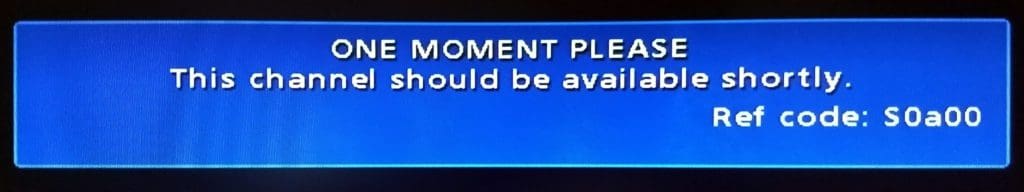
Please follow the steps below:
- Have you moved your cable set-top box to another location in your home? If you have, please re-locate the cable set-top to its original location.
- Have you changed your connections at all (i.e. added audio equipment, gaming system, DVD player, etc.)? If you have, please check to be sure all connections are in place and tight.
- Have you had any work done outside your home that might have damaged your cable lines? If you have, please make sure that your outside cable facilities are not damaged from the work that has been done.
After checking all of the above, see below for a few additional steps to take to correct the tiling or pixelating:
- Check and tighten ALL coaxial connections (at the wall plate & at the back of the cable set-top).
- If there are any splitters on the line, check all coaxial connections on the splitter.
- If possible, bypass any splitter located behind the cable set-top to eliminate the splitter as the problem.
- If you have your coaxial cable running through a surge protector, please bypass the surge protector to eliminate that as the problem.
When you tune to the channel(s), if you see the message shown here,
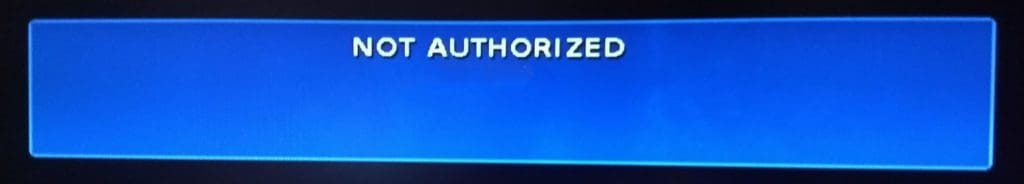
This indicates that you are not currently subscribed to the channel. If you are certain you are paying for the channel, please call HTC Technical Support at 843-365-2186.
If you would like to subscribe to the channel, please call Member Services at 843-365-2154.
How do I set my display to show the time?
Using the HTC issued remote, please follow the instructions below:
- Press the Menu button
- Select the Home icon
- Scroll down and select the Setup option
- Scroll down and select the Cable Box Setup option
- In the Front LED Display section, press the Right Arrow key to select “Current Time”
- Press the Exit button to exit the menu and you should see the current time on the front LED display of the cable box
Why does my Set-top box display show 8888?
When the display on your Set-top box shows 8888 there is a malfunction with the box and it may need to be replaced. The equipment can be exchanged at your local HTC retail location – or you may contact HTC Technical Support for a repairman to come out and replace the box.